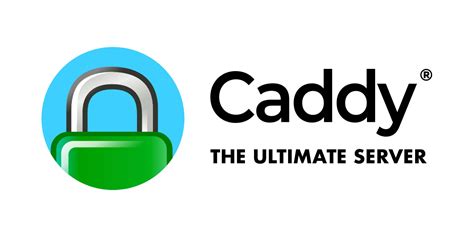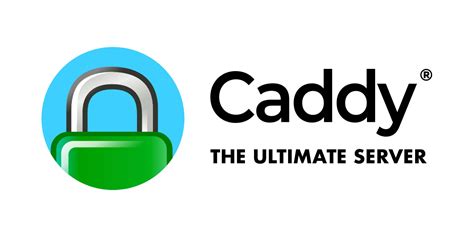i for insert
esc to get to to the : stuff the below stuff
:wq for write quite
:q! for quite without saving
#if you need to stop container
docker stop caddy
#if you need to start container
docker start caddy
#if you need to restart container
docker restart caddy
#if you need to delete container
docker rm caddy
#to look up how many certs i think you created. I think it's limited weekley or by day.
# to take effect you need to reset caddy. I couldn't get systeml to work.
# I used
# The Caddyfile is an easy way to configure your Caddy web server.
#
# Unless the file starts with a global options block, the first
# uncommented line is always the address of your site.
#
# To use your own domain name (with automatic HTTPS), first make
# sure your domain's A/AAAA DNS records are properly pointed to
# this machine's public IP, then replace ":80" below with your
# domain name.
theshealys.com, :80 {
# Set this path to your site's directory.
root * /var/www/html
# Enable the static file server.
file_server
# Another common task is to set up a reverse proxy:
# reverse_proxy localhost:8080
# Or serve a PHP site through php-fpm:
# php_fastcgi localhost:9000
}
# Refer to the Caddy docs for more information:
# https://caddyserver.com/docs/caddyfile
#If you don't have docker yet
#pulls down the image. only needs to be done once
#logs inside the container
#edit the Caddyfile using VI editor. nano is not installed.
#You can look at your site now. won't be your stuff but proves it's working